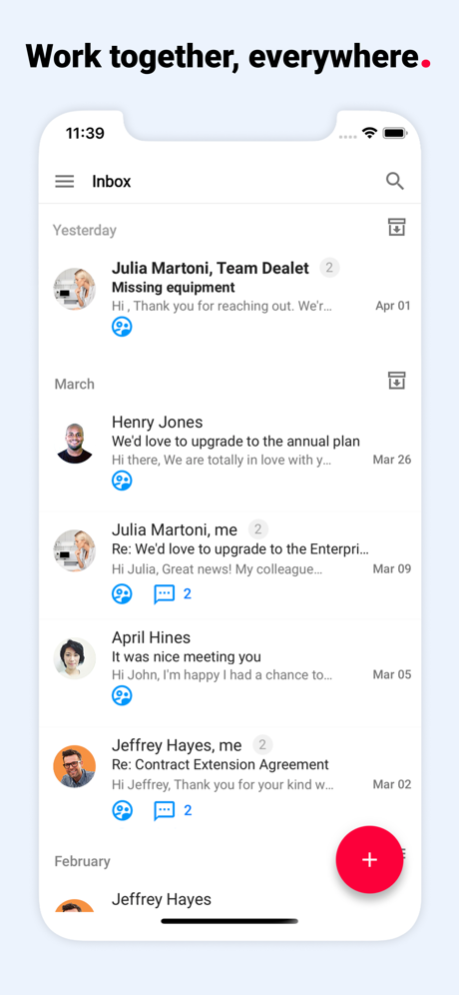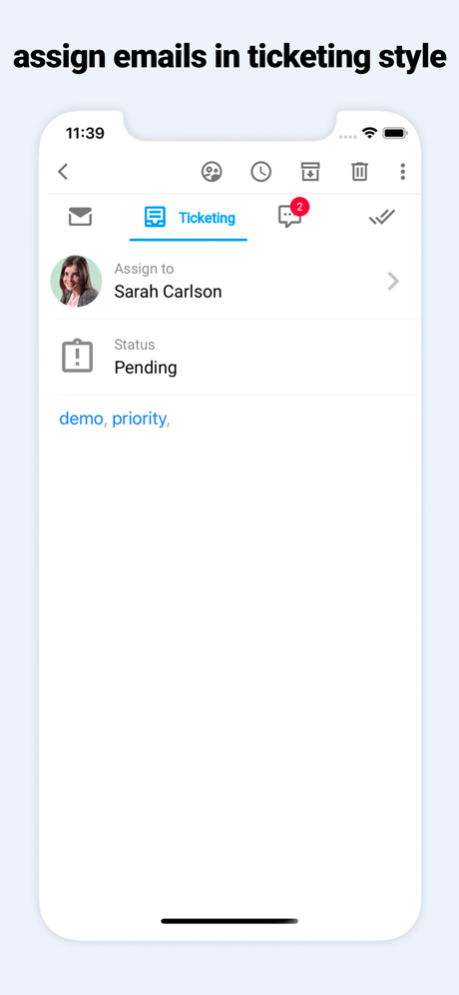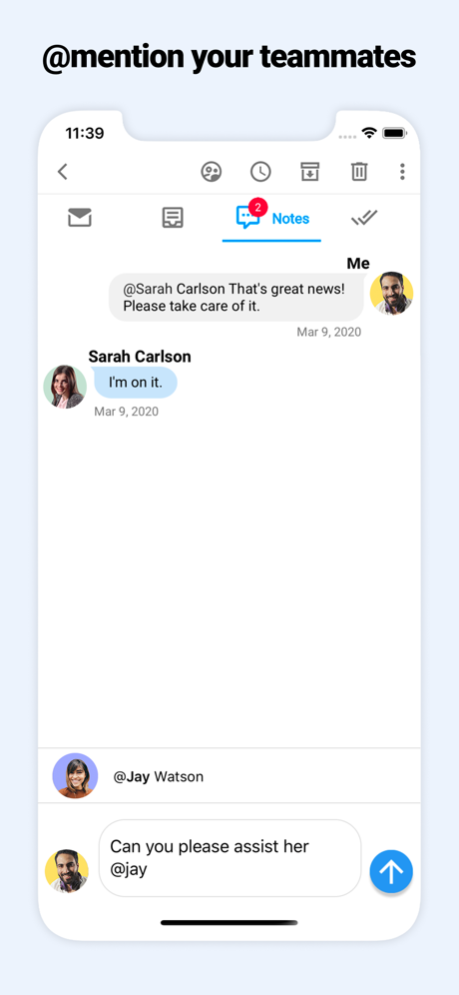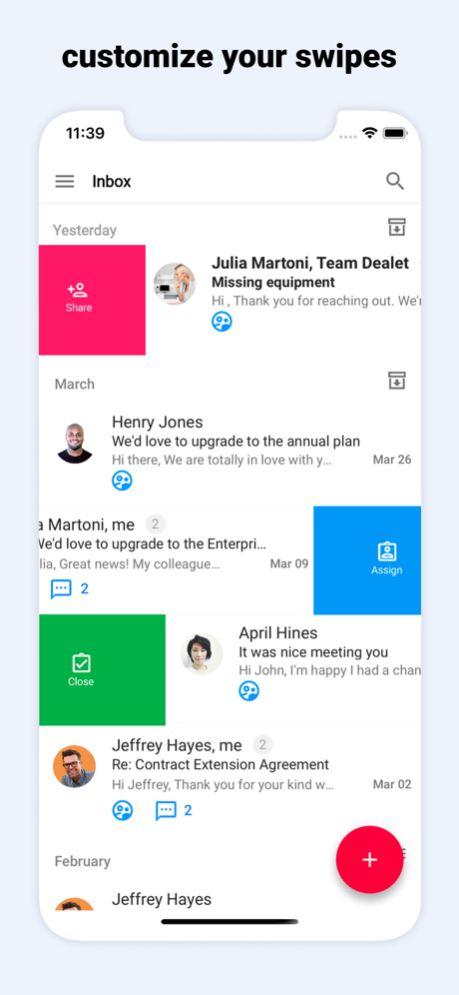Gmelius 1.1.23
Continue to app
Free Version
Publisher Description
The Gmelius app turns Gmail into a collaboration platform on the go. Stay on top of your inbox while keeping your team in sync: shared inboxes, email assignment and more.
Stay on top of your inbox while keeping your team in sync: Manage shared inboxes like support@ and sales@, access your Gmail shared labels, share and assign emails to your teammates, add context with email notes, track, schedule and snooze emails, send meeting invites and more.
KEY FEATURES
- Shared Inbox: Manage group emails like sales@ and support@.
- Shared Gmail Labels: Easily organize emails by client and project.
- Email Assignment: Share and delegate emails to your team members.
- Email Notes: @mention teammates and collaborate behind the scenes. No more bcc or fwd!
- Customize your swipes: your favorite email actions right at your fingertips (share, assign, snooze, etc).
- Meeting Scheduler: Insert your pre-defined meeting invites inside your emails, including Google Meet or Zoom links, with availability synced from Google Calendar
- Email Templates: Insert pre-written emails from your compose window.
- Email Tracking: Find out when and where your emails are opened.
- Send Later: Schedule your drafts to be sent with perfect timing.
- Snooze: Configure your incoming emails so they come back when you’re ready.
- Follow-ups: Never forget to reply to an email.
STAY ON TOP OF YOUR CONVERSATIONS WITH NOTIFICATIONS
Gmelius will send you notifications on new conversations, email opens and email notes.
REAL-TIME SYNC WITH YOUR WEB APP
All changes made in Gmelius’ mobile app will immediately appear in your Gmelius inbox in your browser, and within any integration you have set (ex: if a Shared inbox is synced with a Slack channel). This app complements and works in synergy with your web app.
WHAT IS GMELIUS?
Gmelius is the first collaboration platform that integrates natively inside Google Workspace (formerly G Suite), and connects it with the other apps used by your company like Slack or Trello. We allow teams to collaborate while working from the tools they already know and love. No need to migrate data to a different third-party solution nor to learn how to use another application.
DON'T HAVE A GMELIUS ACCOUNT YET?
Gmelius simplifies teamwork. Try us!
Feb 16, 2023
Version 1.1.23
Stability and performance improvements
About Gmelius
Gmelius is a free app for iOS published in the Office Suites & Tools list of apps, part of Business.
The company that develops Gmelius is Gmelius. The latest version released by its developer is 1.1.23.
To install Gmelius on your iOS device, just click the green Continue To App button above to start the installation process. The app is listed on our website since 2023-02-16 and was downloaded 2 times. We have already checked if the download link is safe, however for your own protection we recommend that you scan the downloaded app with your antivirus. Your antivirus may detect the Gmelius as malware if the download link is broken.
How to install Gmelius on your iOS device:
- Click on the Continue To App button on our website. This will redirect you to the App Store.
- Once the Gmelius is shown in the iTunes listing of your iOS device, you can start its download and installation. Tap on the GET button to the right of the app to start downloading it.
- If you are not logged-in the iOS appstore app, you'll be prompted for your your Apple ID and/or password.
- After Gmelius is downloaded, you'll see an INSTALL button to the right. Tap on it to start the actual installation of the iOS app.
- Once installation is finished you can tap on the OPEN button to start it. Its icon will also be added to your device home screen.